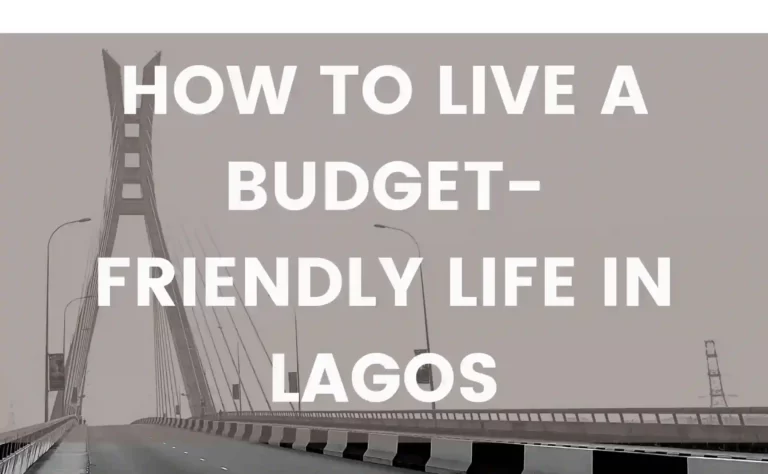Have you ever left data unused and it expired afterwards? If so, consider reading this article.
With data sharing, you are able to gift or sell your unused data to avoid wastage at your data expiry date.
In a world where the internet has taken over everything and turned the world into a global village, the need to share data with friends and family has also become a necessity as the whole world can come together by connecting online.
By sharing data with others, they can be helped to stay connected and stay in constant communication with others even with those that shared the data with them.
Whether you’re interested in selling your data for quick cash or sharing it with loved ones for their app downloads and binge-watching of their favorite Chinese and K-dramas, this step-by-step guide has you covered.
Pre-data Sharing
Confirming Eligibility: Before sharing of data, it is important to ensure that your current tariff support data sharing, you must also be sure that your number is activated for it, this means that your Airtel Nigeria sim must be eligible for such use, this can be confirmed by visiting the Airtel Nigeria official site or contacting the Airtel customer care on 111 to verify from them.
Data Sharing
After confirming the eligibility of your Airtel sim card, if it is not eligible then, you must ensure you activate it, if it is not eligible and not also activated, you cannot share Airtel data with other Airtel customers.
As a matter of fact you really do not need to confirm if you are eligible, as the process of confirmation can be time consuming, you could just attempt the process of data sharing and if you are not eligible you will get the message on your screen.
Below are the two ways you can share data with other Airtel customers:
1. Airtel Data Sharing Via USSD Code:
To share data on Airtel by USSD code, dial *312#.
A list of first options will show up, select the option that says “Gifting & Sharing”.
Most times you might not find “Gifting & Sharing” on the list of first options, you will have to click “*” to see the second list of options to find “Gifting & Sharing”.
2. Data Sharing via My Airtel Africa App:
Airtel has simplified the idea of sharing data by enabling it via the “My Airtel Africa App”, with the app, you can share data or airtime effortlessly and avoid the stress of USSD.
It is important that as an Airtel customer you have this App on your phone to avoid unnecessary issues that can be handled effortlessly.
This app can be downloaded on the app store, you should log into the app with your Airtel mobile number and the OTP that will be sent to your sim.
This process should be followed:
1. Login.
2. Under “Quick actions” click “view all”.
3. Scroll down the options and click “M2U”.
3. Insert the receiver’s Airtel mobile number.
4. Input the amount of data or airtime you want to share.
5. Verify the transaction and confirm.
Conclusively, there is a need to be careful with data sharing, because, data shared cannot be reversed.
That means, if any mistake is made while typing the number and it was shared with the wrong Airtel user, there is nothing you can do about to get it back, as it cannot by any means be revoked or reversed.
It is also very important to know that Airtel data can only be shared with Airtel numbers only and you can share a maximum of 200MB data to one person, and the recipient Airtel mobile numbers must be eligible for data sharing, it doesn’t only depend on the eligibility of the sender.
This eligibility status is also dependent on Airtel plans so, the receiver and sender must ensure that the terms and conditions of their plans are in support of Airtel data sharing.