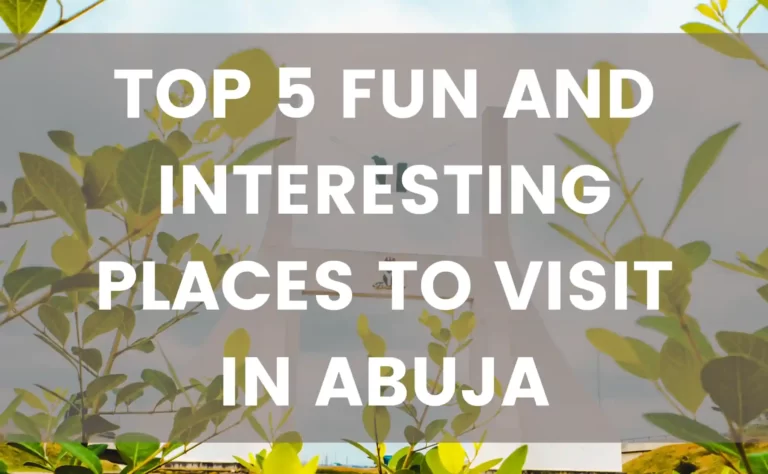Green Africa is one of the few airlines that provide budget-friendly ticket options.
And in this article we will walk you through the step-by-step process to booking a flight ticket with Green Africa.
Booking flights with Green Africa is easy, but you can choose to look for an agent to do the booking.
To book your flight all you need is a working device like a Desktop, Tablet or a Smartphone to browse and access the internet.
And if you are booking on the behalf of someone else, make sure you have this person’s details ready; names, address and contact information.
The first step is to visit the Green Africa website at www.greenafrica.com.

1. Search For Flight
Upon visiting the Green Africa website, you will find a form on the homepage to search and book flights.
Firstly, to start your search and booking, there are two buttons above the form that says “One way” and “Round Trip”.
Select “One way” if you are booking your ticket for only going and not coming back or maybe if you are not sure of your returning date.
Select “Round Trip” if you are sure about your return date and you would like to book a return ticket back to the destination you are traveling from.
Although, most people go for “One Way” because they cannot be too sure of their return date,
For instance, your plans about your return date might change, this will affect any return ticket booked on “Round Trip”.
After picking “One way” or “Round Trip”. Follow the steps below to continue.
1. Departing origin: This is the State you are traveling from, pick a departing origin.
2. Arriving destination: This is the State you are traveling to, pick a destination.
3. Departure date: This is the date you want to travel, pick a date you want to travel.
4. If you picked “Round Trip”, you will have to pick your “Return date” ; This is the date you wish to return back.
5. Select the number of Adults and Children for the booking.
Importantly, take note that unlike the traditional age grouping that we know, the age grouping used by airlines is different;
- Infants are grouped from ages 2 and below.
- Children are grouped from ages 2 to 11.
- Adults are grouped from ages 11 and above.
6. Lastly, click on the green button that says “Search”, to see the cost of flight for the “Departure date” you have picked.
2. Select Your Flight
After clicking on “Search”, on the second page you will find the cost of flight for the date you have picked.
In addition, if you wish, you can use the left and right arrow on the sides of the price list to see the cost of flights for other dates.
Green Africa has three travel plans, namely;
1. gSaver: Most people go for gSaver, because it is the cheapest of the three, but the downside is that you are only allowed to carry a 7kg hand luggage.
However, if you have more luggage than the allowed limit, you will need to pay for it at the counter. The cost is usually around 900 to 1,000 Naira per Kg(Kilogram).
2. gClassic: With this plan you are able to carry a hand luggage not weighing more than 7kg.
And one checking luggage not weighing more than 15Kg. And a choice to pick a preferred seat.
3. gFlex: With this plan, you are able to carry a hand luggage not weighing more than 7Kg.
And a checking luggage not weighing more than 35Kg. And an exclusive choice to pick a preferred seat.
To select your preferred plan; click on the button showing the flight amount with a down-arrow.
Once you are sure of the date you have picked and you have selected your travel plan,
Next, tick the check-box below to agree to the terms and conditions, and then click “Continue” to move to the third page.
3. Enter Your Details
Enter your correct passenger details on the third page, and click on “Continue” to move to the fifth page.
Importantly, be sure to enter the correct passenger details, especially the correct phone number and email address.
4. Pay For Extra Baggage; If you wish
You may choose to skip the fifth page as it primarily pertains to optional baggage charges and does not contain essential information.
5. Pick A Preferred Seat; If you wish
Similarly, the sixth page does not provide essential information unless you wish to select a preferred seat, which may involve additional charges.
6. Pick A Payment Method And Pay For Your Booking
On the seventh page, is where you will choose your preferred payment method to complete your flight booking.
What is convenient when making payment, is that they accept a variety of card providers such as Verve, Visa, and Mastercard.
In addition, you have the option to pay via bank transfer through Paystack or Flutterwave.
Pick a preferred payment method and make your payment.
7. Check Your Email For Your “Confirmed booking”
After making payment for your booking, your flight details will be sent to your email address.
Your flight details contain your “Booking reference”, “Date and Time of Departure and Arrival” along with other details.
Now, the next step is to write down your “Booking reference” or screenshot your flight details and save on your mobile device.
Lastly, at the airport, present your “Booking reference” or the screenshot along with your ID, at the Green Africa counter to check-in your booked flight to receive your boarding pass.
We have come to the end!
——-
The primary distinction is that Green Africa offers more budget-friendly ticket options in comparison to other Nigerian airlines.
By comparison, the above steps for booking flights with Green Africa are similar to the steps for booking flights with other Nigerian airlines.
And always remember to carry your ID along with you on the day of your departure.